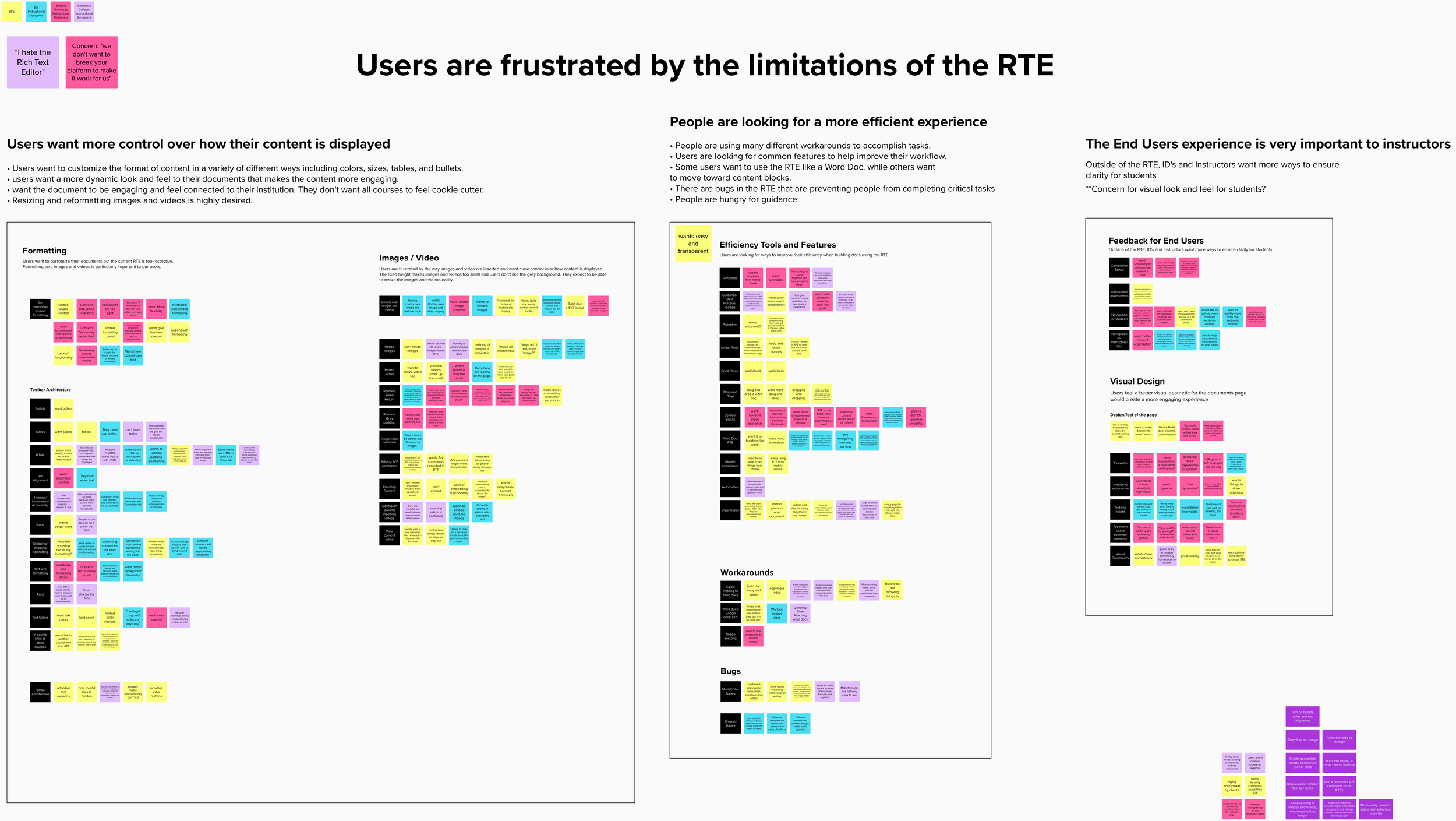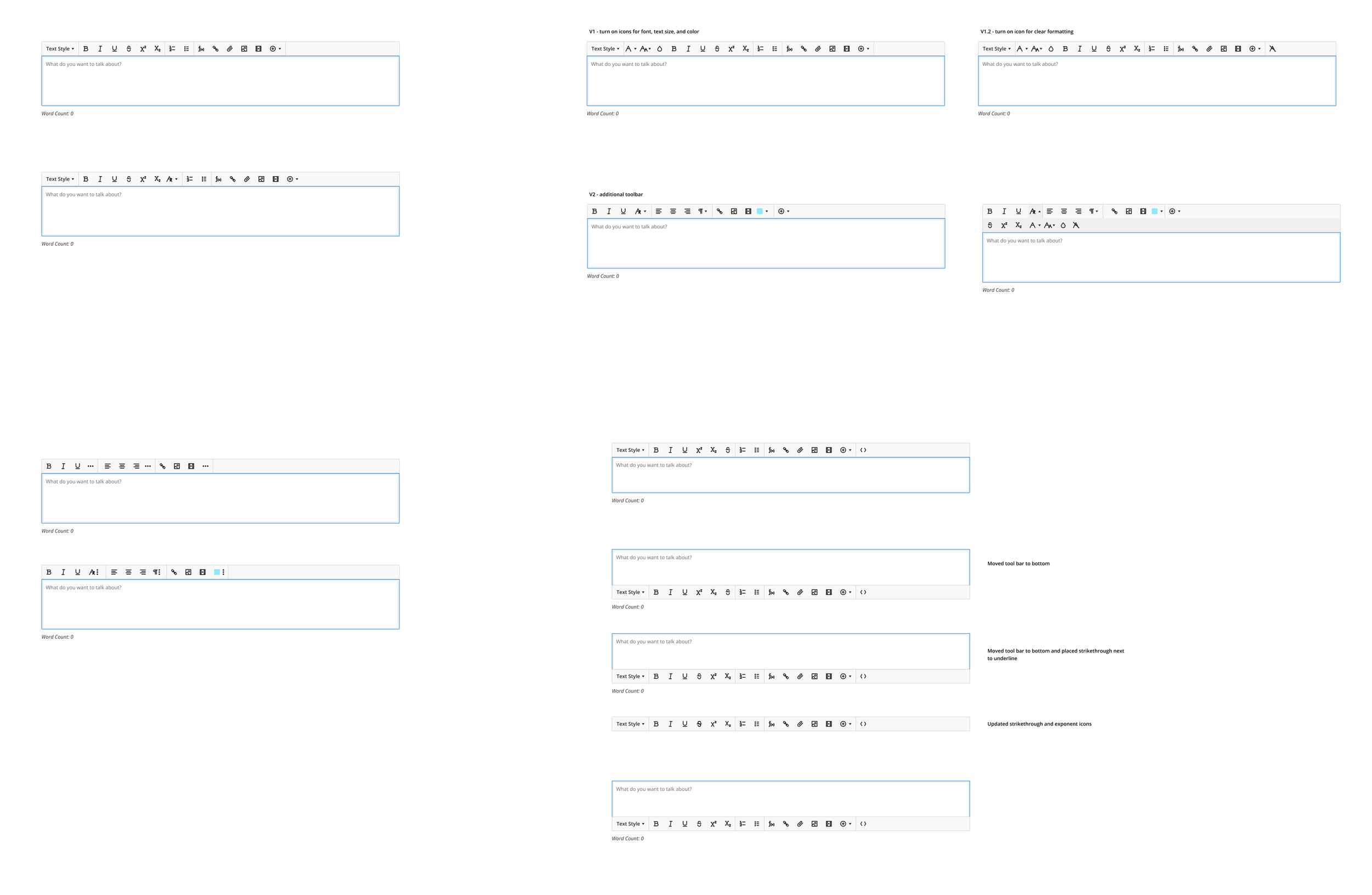Blackboard
Redesigning the Rich Text Editor in Documents
Role: Lead designer and researcher
Team: 1 project manager, 1 product owner, 1 content designer, 1 scrum team
Timeline: 3 months
Background
When users migrated from Blackboard Original to Blackboard Ultra, they found a Rich Text Editor that was much cleaner and simpler but lacked some of the core functionality they had come to rely on in Original. In some instances, this lack of functionality actually prevents users from switching to Ultra.
The Problem
How might we improve the Rich Text Editor to make it more useful for instructional designers and instructors when building a document in Ultra?
Initial Research
I started out by speaking with Blackboard Solutions Engineers who said their clients had expressed frustration with the current RTE functionality. It became apparent that users were hungry for more functionality and customization. I needed to speak to actual users to better understand the problem.
Before interviewing users, I wanted to better understand the tool. By conducting a tool audit of the current RTE, I discovered some unusual functionality. The frustrating moments I encountered allowed me to better empathize with instructors trying to build documents.
Next I conducted generative research sessions with twelve instructional designers from large and small institutions. Over video chat, I spoke with each institution in a group setting to allow them to collaborate on ideas and opinions.
After the generative research sessions I also completed a competitive audit. This allowed me to better understand what other tools and patterns people are familiar with, and get a sense of what common functionalities people are expecting.
Generative Research Synthesis
After completing the generative research it was time to synthesize. Observations and statements were organized on virtual sticky notes and then paired together with similar information, identifying themes and patterns. The three primary themes we identified were:
View Research Readout
Users want more control over how their content is displayed
People are looking for a more efficient experience
The end-user experience is an important consideration when building content
Prioritization
After presenting my findings and recommendations to PM and Design I worked with PM to develop a strategy for how to approach next steps. Some recommendations were quick wins while others would involved changes to underlying architecture. I spoke with development and PM to get a sense of what was doable and used Mural to organize the work into phases.
Explorations
Armed with insights from my audits and generative research I began ideating. I wanted to begin by dreaming big and creating a vision for where we wanted to end up in future milestones. Starting with the third milestone in this project, I created something that cast vision for the future of the rich text editor, scaffolded down to earlier milestones, and translated well to smaller screen sizes
I began sketching with pen and paper, but was able to move to hi-fidelity early using our design language system, which allowed me to quickly experiment with different ideas. I determined what functionality needed to be added (or removed/condensed) and rethought the organization based on related tasks and common patterns.
AX Audit
After reviewing my initial designs with development and PM to ensure feasibility, I worked with our accessibility team to make sure that what I was designing was inclusive of everyone, including those with accessibility needs. We worked together to determine a specific set of typefaces to include that would be accessible to not just those with visual impairments but with cognitive impairments as well. We also found opportunities to improve hover states, the type scale and button placement.
Milestone One
I took the feedback from dev and AX and began iterating on my initial designs. Because the first milestone was focused on very clear and specific user requests, we wanted to get that out quickly. I attended daily scrums and shepherded design requirements, working closely with dev to maintain alignment and answer questions.
Usability Testing
Because milestone two had much more significant changes to the architecture and organization, we wanted to gather feedback from our users before moving forward. I created a usability testing research plan to outline my objectives, goals and procedures.
View Research Plan
I then developed a facilitator guide to outline the questions to be asked during our unmoderated research sessions on Usertesting.com.
View Facilitator Guide
I created a prototype in Figma to test nine participants. Four participants were current users of the Blackboard rich text editor, and five were familiar with rich text editors and creating documents but had not used Blackboard.
User testing prototype built in Figma
Screen capture of test in usertesting.com
Next Steps
The notes from each of the sessions were translated into Mural for synthesis. My next step is to synthesize the research and create a research readout. Using the insights and themes pulled from the synthesis, I will be making further iterations to the second and third milestones.